In a world where personalization is key, your smartphone homescreen should reflect your unique style and preferences. If you’re a Samsung user, you’re in luck. Samsung devices offer a plethora of customization options that allow you to create a homescreen that’s not only functional but also visually appealing. In this article, we’ll explore various Samsung homescreen layout ideas that can help you transform your device into a personalized masterpiece.
Why Customize Your Samsung Homescreen?
Customizing your Samsung homescreen isn’t just about aesthetics. It’s about enhancing your user experience. A well-organized and visually pleasing homescreen can make navigating your device more efficient and enjoyable. Here are some reasons why you should consider customizing your Samsung homescreen:
- Improved Accessibility: Arrange your most-used apps and widgets for quick access.
- Enhanced Aesthetics: Use themes, wallpapers, and icon packs to reflect your personal style.
- Increased Productivity: Create folders and shortcuts to streamline your workflow.
- Personal Satisfaction: Enjoy the sense of ownership and satisfaction that comes with a customized device.
Creative Samsung Homescreen Layouts
1. Minimalist Layout
For those who prefer a clean and simple look, a minimalist layout is the way to go. This layout focuses on reducing clutter and highlighting essential apps and widgets. Here’s how to achieve a minimalist Samsung homescreen setup:
- Choose a Simple Wallpaper: Opt for a solid color or a subtle gradient background.
- Use a Minimal Icon Pack: Select icons that are sleek and uniform in design.
- Limit Widgets: Only include essential widgets such as the clock, weather, and calendar.
- Organize Apps into Folders: Group similar apps together to minimize clutter.
2. Functional Layout
A functional homescreen layout prioritizes efficiency and productivity. This setup is ideal for users who rely heavily on their devices for work or daily tasks. To create a functional Samsung homescreen layout:
- Add Productivity Widgets: Include widgets for email, calendar, to-do lists, and note-taking apps.
- Use App Shortcuts: Create shortcuts for frequently used apps and settings.
- Customize Edge Panels: Take advantage of Samsung’s Edge panels to access apps and tools quickly.
- Group Apps by Function: Arrange apps based on their purpose, such as communication, productivity, and entertainment.
Best Samsung Homescreen Layouts
3. Themed Layout
Themed homescreen layouts are perfect for users who want their device to reflect a specific style or fandom. Whether you’re a fan of a particular TV show, movie, or aesthetic, you can create a themed Samsung homescreen that showcases your interests. Here’s how:
- Download a Theme: Samsung’s Galaxy Store offers a wide range of themes that can change your wallpaper, icons, and overall device appearance.
- Use Matching Widgets: Find widgets that complement your theme. For example, if you have a nature theme, include weather and clock widgets with nature-inspired designs.
- Customize Your Icons: Use icon packs that align with your theme’s color scheme and style.
4. Dynamic Layout
A dynamic homescreen layout is for those who love variety and change. This setup allows you to frequently update your homescreen to keep things fresh and exciting. To create a dynamic Samsung homescreen layout:
- Use Live Wallpapers: Choose live wallpapers that change throughout the day or based on your activity.
- Rotate Widgets: Change up your widgets regularly to showcase different information.
- Create Multiple Homescreens: Set up different homescreens for various aspects of your life, such as work, personal, and entertainment.
Samsung Homescreen Themes
5. Nature-Inspired Themes
For a calming and refreshing homescreen, consider a nature-inspired theme. These themes often feature serene landscapes, natural colors, and minimalist designs. Here’s how to implement a nature-inspired Samsung homescreen theme:
- Select a Nature Wallpaper: Choose a high-quality image of a landscape, forest, or ocean.
- Use Earthy Icon Packs: Opt for icon packs with natural colors like greens, blues, and browns.
- Add Weather Widgets: Include a weather widget to complement the nature theme.
6. Futuristic Themes
If you’re a fan of sci-fi and technology, a futuristic homescreen theme might be right up your alley. These themes often feature sleek designs, neon colors, and tech-inspired elements. To create a futuristic Samsung homescreen theme:
- Choose a Futuristic Wallpaper: Look for wallpapers with neon lights, abstract designs, or space elements.
- Use Modern Icon Packs: Select icons that have a futuristic look, such as glowing edges or geometric shapes.
- Incorporate Tech Widgets: Add widgets for battery life, system performance, and other tech-related information.
Sample Samsung Homescreen Layout Ideas
To provide some visual inspiration, here are a few sample Samsung homescreen layout Ideas pink. These images showcase different styles and setups, demonstrating the versatility of Samsung’s customization options.



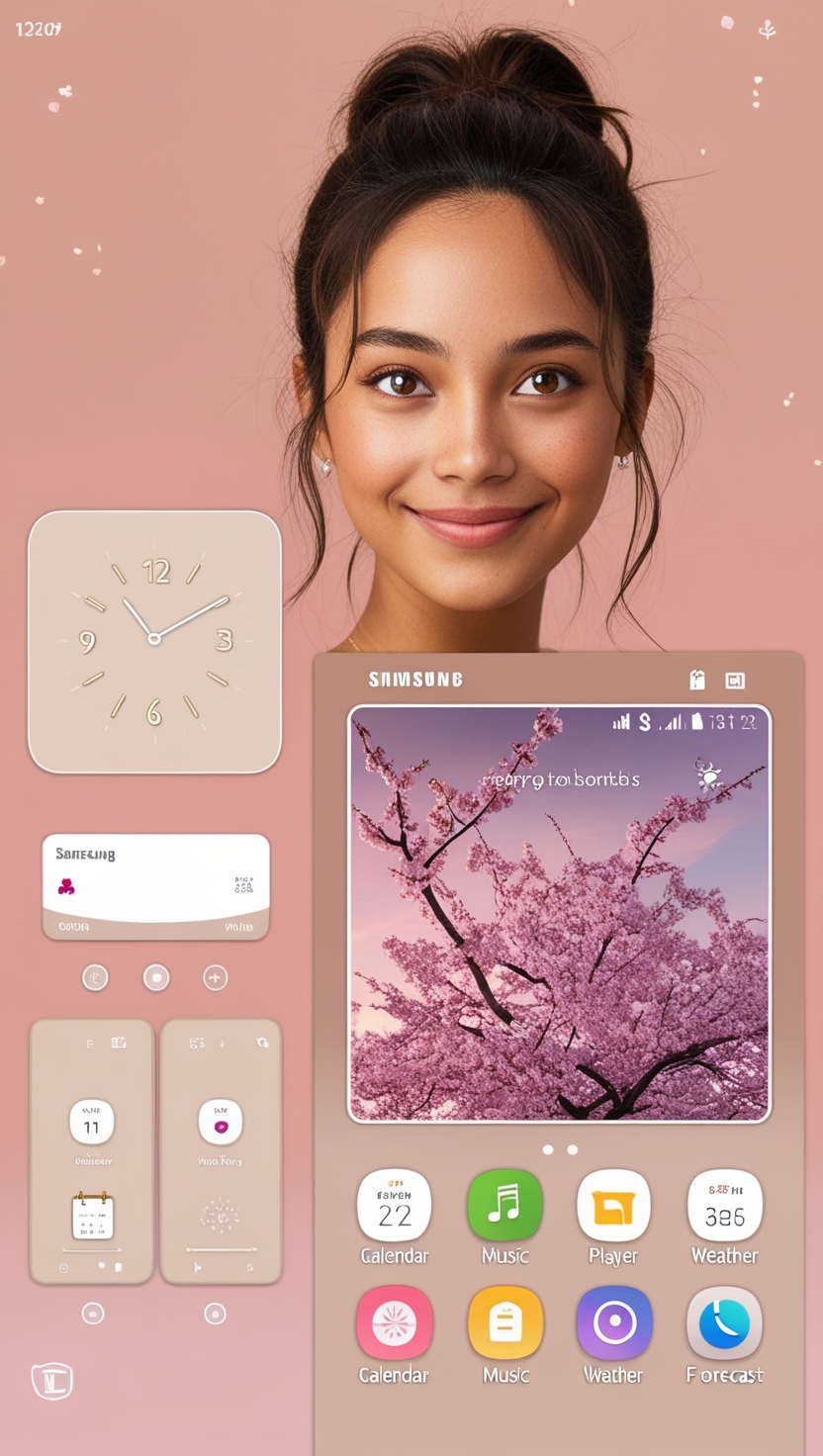




Tips for Creating the Perfect Samsung Homescreen
- Experiment with Layouts: Don’t be afraid to try different layouts and see what works best for you.
- Keep It Organized: Regularly clean up your homescreen to maintain its functionality and aesthetics.
- Use Third-Party Launchers: Consider using third-party launchers like Nova Launcher or Action Launcher for more customization options.
- Backup Your Setup: Save your homescreen layout settings so you can easily restore them if needed.
Conclusion
Customizing your Samsung homescreen is a fun and rewarding way to make your device truly yours. Whether you prefer a minimalist, functional, themed, or dynamic layout, there are endless possibilities to explore. Use the ideas and tips in this article to create a homescreen that enhances your user experience and reflects your personal style. Happy customizing!




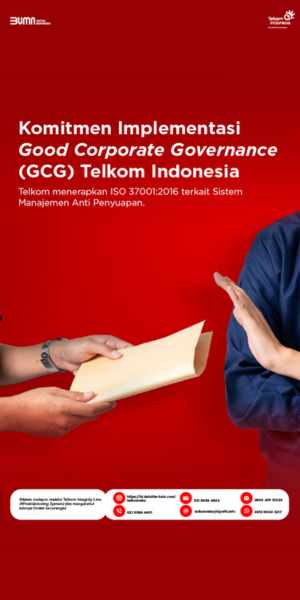


Leave a Comment